About
A FoundryVTT compendium of rolltables and macros for Augmented Reality: The Holistic City Kit For Cyberpunk Games by Paul Gallagher.
Augmented Reality: The Holistic City Kit For Cyberpunk Games can also be found at the following links:
Features and Notes
- Enhance your games of the dark future, with the easy to use Augmented Reality Cyberpunk City Kit. Inside, you’ll find over 50 tables designed to assist gamesmasters who need to improvise futuristic city details, or who have found that they are unprepared for where their players are heading.
- The FoundryVTT module includes roll tables and macros for the tables in the kit.
- The information provided in this city kit is presented stat-free and system agnostic, suitable for any dark future RPG
Module Installation
To install the module, click on Install Module and search for augmented in the Add-On Modules tab of the Foundry VTT game setup screen. Then click on Install.
Or use this URL and click on Install:
https://github.com/jendave/augmented-reality-foundry-foundry/releases/latest/download/module.json
Install Rolltables
Open the Augmented Reality Rolltables compendium and copy the folders to the Rollable Tables tab.
Install Macros
Macros for the kit can be found in the Augmented Reality Macros compendium. Drag and drop any you need into the macro toolbar.
Ironsworn/Starforged Tip - Use Custom Folders to add Character Sheet Oracles
- Use this method to add the Augmented Reality kit.
- If it does not already exist, create a
Custom Oraclesfolder inRollable Tablestab called:Custom Oracles- ENOráculos personalizados- ESOracles personnalisés- FRWłasne Wyrocznie- PL
Open the Augmented Reality Rolltables compendium and copy the folders into the Rollable Tables Custom Oracles folder.
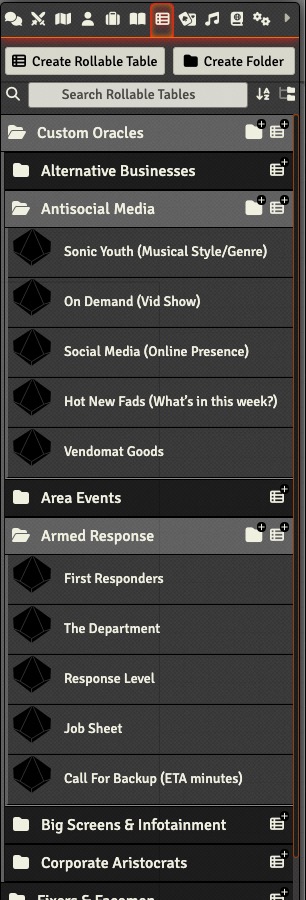
The Oracles will be available in the Character sheet under Custom Oracles.
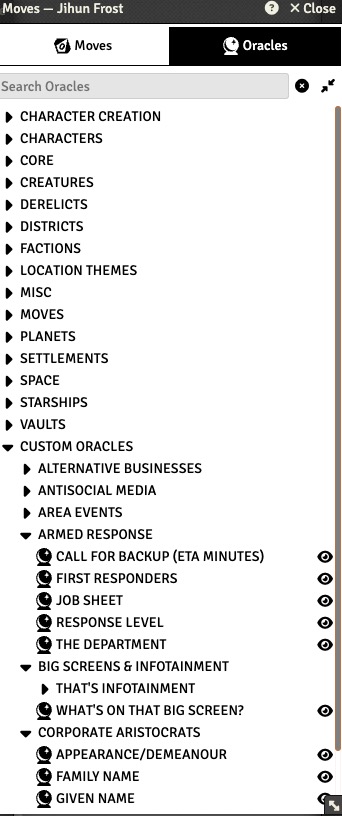
Credits
Augmented Reality: The Holistic City Kit For Cyberpunk Games by Paul Gallagher are used with permission from the author.
Module by David Hudson and licensed for use under the MIT license.
Licenses and permissions for the macros are listed in the source code.
Acknowledgements
Modules
The following modules were used in the development process