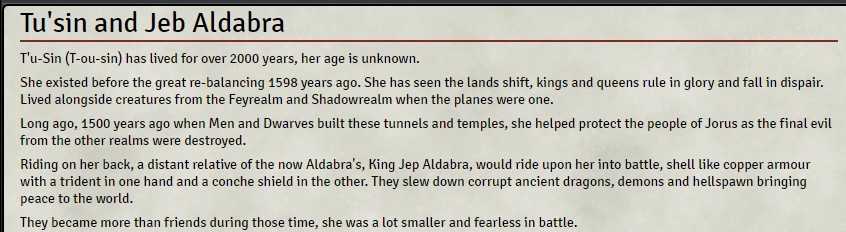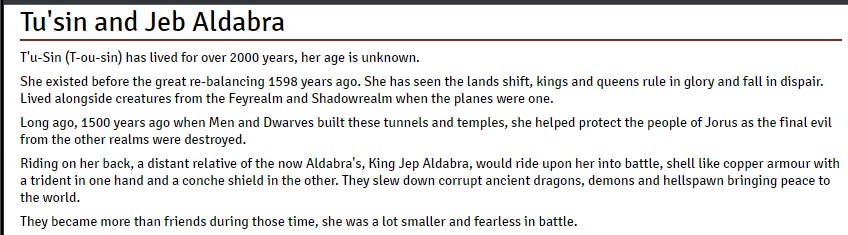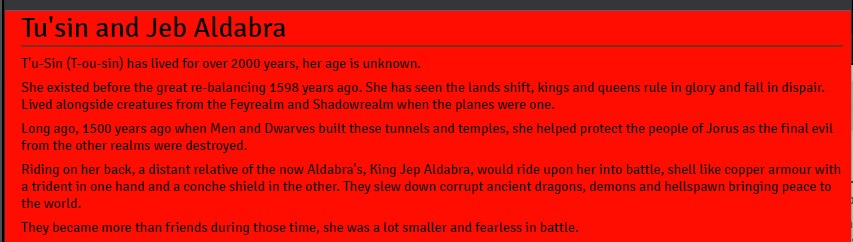A system agnostic way of exporting FoundryVTT Journal entries to HTML for printing or generating a PDF.
Setup and use
- Enable the module
- On Text Journal Entries, click on the print icon
- A pop up will appear with the Journal content in
- Print the page and choose Destination as
Print to PDF
Print Icon Example
Options
If you are viewing pages in the View Multiple Pages journal view then all text type pages will be exported.
If you are viewing single pages then only that page will print.
By default, the output will look like this
Remove images on background
Removes the background images leaving you with a white background.
Add custom CSS
This allows you to set override CSS rules for the final export. You may need to set the !important attribute on your rules for them to take effect.
e.g. body { background-color: red !important; } will give the following look.
Key things this module changes on export
- Tries to correctly link any images in CSS and HTML
- Replaces any
@UUIDlinks with the label in them
BUGS
There most definitely will be layout issues and broken links. Please ensure you send the following with any bug report
- A screenshot of the output if any is generated
- A screenshot the the content in the Journal view
- The HTML of the Journal causing issues