Foundry VTT Content Parser
Create foundry elements from external sources.
Usage
- Press import button in tab you are trying to import
- Copy text of entry you are trying to import
- Paste in the clipboard text area
- Press okay
- Tweak and use imported data
Demos
Import a monster from a PDF (using Zathura as my PDF reader)
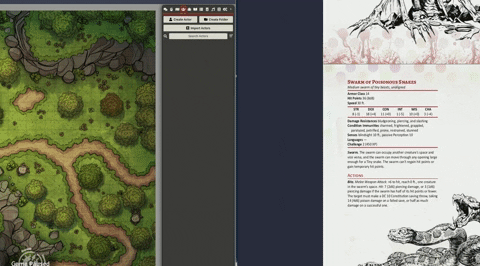
Import a table from reddit.com/r/BehindTheTables
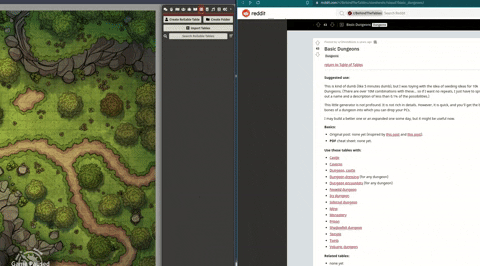
Import an item from a PDF
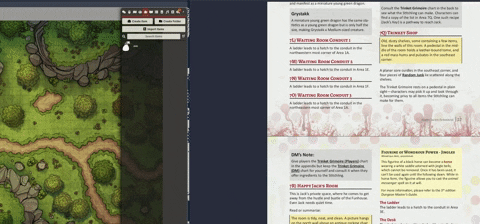
Import Journal Entries
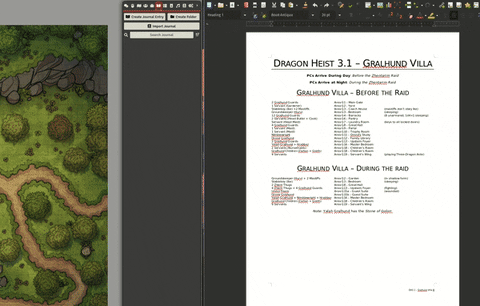
Support
Currently some features only support the 5e game system.
Key Features
Tables
Import tables from external sources, creating quick collections.
Import tables from:
- Create many tables all nested in a folder from Reddit
- Copy and paste data to be parsed (reddit, entries per line, csv, json, etc.)
- Import text files (new lines are table entries)
- Import CSV files (first column treated as roll hits)
- Import from JSON (a few different structures to suite needs, easy to generate from scripts)
- Generate NPCs with ChatGPT and import them into foundry!
Reddit.
NOTE
Importing Reddit table collections are great when paired with the Table Ninja module.
Actors (5e only)
Import actors from text based monster blocks. I currently either copy my pdf to text, or use a pdf tool (like zathura) that allows me to copy blocks of text.
Paste the block of text into the clipboard utility, and a best effort monster will be generated matching the text.
Import MCDM Action Oriented monsters, such as found here
Build a Universal NPC Roleplay Template using Chat GPT and auto import the stat block. (see example in Actor section)
Items (5e only)
Import items copied from text blocks from PDFs. Will best effort parse and generate an item based on the elements.
Journals
Copy and paste text from anywhere, toggle if you want this to convert to one or multiple journal entries.
or
Import journals from a structured JSON created by some other tool, such as my PDF Parse tool which attempts to process modules that may be found in DMs guild.
Have an issue?
Open an issue here and follow the template.
Sample data that I have for testing parsers is limited. If you have sample data that is not working, please open an issue and I can add it to my tests and update the parsers.
Tables
Tables can be imported from a JSON file with a simple structure, a txt file, or through a CSV file. Each method is documented below.
The table tool comes with a text box where you can copy/paste tables from the Behind the Tables subreddit.
A single table can be created:
d10 This place is (or was) a...
A stronghold.
A temple.
A tomb.
A prison.
A mine.
A lair.
A palace.
A storage vault.
A sewer.
A maze.
Or multiple tables can be part of a collection, which will be placed in a folder:
Random Dungeons
d10 This place is (or was) a...
A stronghold.
A temple.
A tomb.
A prison.
A mine.
A lair.
A palace.
A storage vault.
A sewer.
A maze.
d12 ...built by...
An ancient dwarvish clan.
An ancient elf prince.
A powerful wizard.
A dark sorceress.
A foreign empire.
An ambitious queen of old.
Prosperous merchants.
A powerful noble family.
Religious zealots.
An ancient race of giants.
A tyrannical king of old.
No one; it's a natural cave.
d12 ...and located...
Beneath a cold mountain.
Beneath a fiery mountain.
Near a well-traveled mountain pass.
Deep within a forest.
Deep within a desert.
Beside the sea.
On an island.
Beneath a bustling city.
Beneath the ruin of an ancient city.
Beneath a well-known castle or monastery.
Beneath a the ruin of an old castle or monastery.
In a place reachable only by magic.
d12 The place is currently occupied by...
A dangerous outlaw.
An elemental lord.
A vampire.
A lich.
A demon.
A devil.
An orc warlord.
A hobgoblin commander.
An aberrant presence.
A witch.
A giant.
A dragon.
JSON
A structure similar to Foundry's interface for tables is valid:
{
"name": "Goods",
"formula": "1d12",
"results": [
{ "range": [1, 4], "text": "Backpacks or sacks" },
{ "range": [5, 6], "text": "Baskets" },
{ "range": [7, 8], "text": "Bricks" },
{ "range": [9, 10], "text": "Books" },
{ "range": [11, 12], "text": "Cloth" }
]
}
Or a simpler structure can be passed and the formula and ranges will be automatically calculated and evenly distributed:
{
"name": "Goods",
"results": ["Backpacks or sacks", "Baskets", "Bricks", "Books", "Cloth"]
}
Text Files
A .txt file can be used to create a rollable table, the importer will just treat each new line as an item in the table. The filename will be used as the table name.
goods.txt :
Backpacks or sacks
Baskets
Bricks
Books
Cloth
CSVs
A .csv can be used for a rollable table. as commas are quite common in text that will appear in rollable tables, the pipe is used as the delimiter instead (|) The file name will be used for the table name.
goods.csv
01-04|Backpacks or sacks
05-06|Baskets
07-08|Bricks
09-10|Books
11-12|Cloth
Actors (5e only)
Actors can be created by copying the text of a mosnter block into the clipboard tool.
The tool is designed to handle several standard formats of monster blocks, and attempts to resolve as many elements as possible into Foundry Actor items.
An example monster block could look like the below Swashbuckler:
Swashbuckler
Armor Class 17 (leather armor)
Hit Points 66 (12d8 + 12)
Speed 30 ft.Armor Class 12 (15 with mage armor)
Hit Points 78 (12d8 + 24)
Speed 30 ft.
Medium humanoid (any race), any non-lawful alignment
STR
12 (+1)
DEX
18 (+4)
CON
12 (+1)
INT
14 (+2)
WIS
11 (+0)
Medium humanoid (any race), any alignment
CHA
15 (+2)
Skills Acrobatics +8, Athletics +5, Persuasion +6
Senses passive Perception 10
Languages any one language (usually Common)
Challenge 3 (700 XP)
Lightfooted. The swashbuckler can take the Dash or Disengage
action as a bonus action on each of its turns.
Suave Defense. While the swashbuckler is wearing light or no
armor and wielding no shield, its AC includes its Charisma
modifier.
Actions
Multiattack. The swashbuckler makes three attacks: one with
a dagger and two with its rapier.
Dagger. Melee or Ranged Weapon Attack: +6 to hit, reach 5
ft. or range 20/60 ft., one target. Hit: 6 (1d4 + 4) piercing
damage.
Rapier. Melee Weapon Attack: +6 to hit, reach 5 ft., one target.
Hit: 8 (1d8 + 4) piercing damage.
Generate an NPC block with GPT
Build a Universal NPC Roleplay Template using Chat GPT and auto import the stat block. Just start your NPC template with the following:
Provide an NPC description with the sections - (appearance, quote, roleplaying tips, voice description, background, key info, copyable dnd 5e stat block) for a
As an example:
Provide an NPC description with the sections - (appearance, quote, roleplaying tips, voice description, background, key info, copyable dnd 5e stat block) for a male scholarly tiefling who is a coward and a wizard, named Theral
This should generate something similar to the following:
Appearance: Theral is a male tiefling with pale, almost sickly looking skin, dark eyes and a thin, angular face. He has small, pointed horns on his forehead and a thin, curled tail. He is small in stature and appears somewhat frail.
Quote: "Please, don't hurt me! I'm just a simple scholar, I don't want any trouble!"
Roleplaying Tips: Theral is a coward at heart and will do anything to avoid danger. He is intelligent and knowledgeable, but lacks confidence and bravery. He can be easily intimidated and manipulated, and may make poor decisions as a result. When roleplaying as Theral, try to portray him as someone who is constantly on edge and looking for ways to avoid conflict.
Voice Description: Theral has a high-pitched, nasally voice that quivers when he speaks. He tends to speak quickly, as if he is afraid of being interrupted.
Background: Theral was born into a wealthy, scholarly family and was raised to value knowledge and learning above all else. However, his cowardice and lack of physical prowess made him an outcast among his peers. He turned to magic as a means of gaining power and respect, but his lack of courage often hinders his abilities.
Key Info: Theral is a wizard and has a deep knowledge of magic and the arcane. However, he is afraid to use his powers and will only do so if he feels he has no other choice. He is also a skilled scholar and can provide valuable information on a wide range of subjects.
Copyable D&D 5e Stat Block:
Copy code
Theral
Medium humanoid (tiefling), lawful neutral
Armor Class 12
Hit Points 5 (1d6 + 1)
Speed 30 ft.
STR 8 (-1) DEX 14 (+2) CON 12 (+1) INT 18 (+4) WIS 8 (-1) CHA 14 (+2)
Saving Throws Int +6, Cha +4
Skills Arcana +6, History +6, Religion +6
Senses darkvision 60 ft., passive Perception 9
Languages Common, Infernal, two others
Challenge 1/8 (25 XP)
Magic Resistance. Theral has advantage on saving throws against spells and other magical effects.
Spellcasting. Theral is a 1st-level spellcaster. His spellcasting ability is Intelligence (spell save DC 14, +6 to hit with spell attacks). He has the following wizard spells prepared:
Cantrips (at will): fire bolt, prestidigitation, light
1st level (4 slots): detect magic, mage armor, magic missile
ACTIONS
Dagger. Melee Weapon Attack: +2 to hit, reach 5 ft., one target. Hit: 2 (1d4) piercing damage.
You can copy and paste the stat block to create a matching NPC in Foundry.
Journals
Using your clipboard
You can create very quick journal entries by pasting journal data. If you select 'Should become multiple journal entries' the module will make best effort guesses at where the data should be logically split, and create a folder of unique journal entries.
Using JSON
Journal entries can be created through a tree like JSON structure as seen below.
[
{
"value": "Chapter 1",
"tag": "h2",
"notes": [
{
"value": "Treasure: 200 gp",
"tag": "p"
},
{
"value": "Description: A caravan of goblins descends on the party.",
"tag": "p"
}
],
"children": [
{
"value": "NPCs",
"tag": "h3",
"notes": [
{
"value": "Grib the Goblin : friendly, short, willing to bargin.",
"tag": "p"
},
{
"value": "Chadwick: captured by goblins, wants to be rescued but will betray the adventurers",
"tag": "p"
}
]
}
]
}
]
The typescript interfaces for the JSON are as follows
interface Note {
value: string;
tag: string;
}
interface JsonData {
value: string;
tag: string;
notes: Array<Note>;
children: Array<JsonData>;
sortValue?: number;
}
Sources for importing
The project PDF Parse is an attempt to scrub through PDFs and based on configured parameters output a JSON of the format above. When combined this module should allow for PDFs to be read into Foundry.
Plans for future implementation
- Import journals from markdown directories (such as Obsidian)
- Actor importing is basic, want to add fine tuning for Items & add Spells
- Make settings more configurable (to hide unused elements)
- Make parsers more modular to allow for easy extensibility
- Support for adding items/weapons/armor etc. Including from CSV.
- Export to compendium. I can see people using this to import work from larger datasets and wanting to share or add them to modules.
Contributing to the codebase
Currently the actor API is flushed out and extensible for contributions. The Item parsers are starting to be flushed out.
Dev Environment
Dev Foundry Configuration
I recommend setting up a foundry dev environment. This should entail copying your FoundryVTT folder and making a new folder, say DevFoundryVTT. Then modify the dataPath located in the file FoundryVTT/Config/options.json to reflect the new base folder DevFoundryVTT. Now when you launch Foundry, you should have an environment free from your standard game sessions. I recommend removing any extra modules and setting up a clean 'hello world' to test in.
Installing this module
Clone the repository to your system, and ensure you have NPM and Node installed and up to date.
To install the dependencies, run the following from the project directory:
npm i
Ensure everything installed and the tests are passing, run:
npm run test
Ensure you can build the project into a distributable package for Foundry:
npm run build
The build command should generate a dist repo with the following contents:
drwxrwxr-x - ubuntu 8 Feb 20:21 -I lang
drwxrwxr-x - ubuntu 8 Feb 20:21 -I module
.rw-rw-r-- 1.0k ubuntu 8 Feb 20:21 -I module.json
drwxrwxr-x - ubuntu 8 Feb 20:21 -I styles
drwxrwxr-x - ubuntu 8 Feb 20:21 -I templates
You can now symlink this module into you DevFoundry addon repo with the following command. Run the command from the modules directory of your dev foundry installation:
ln -s <PROJECT-DIR>/dist foundry-vtt-content-parser
For example, the command on my system looks like so:
ln -s ~/codespace/foundryvtt-importer/dist foundry-vtt-content-parser
You should now be able to view, enable, and use the module from within Foundry.
Testing Components
Most logic that doesn't directly interface with Foundry is easily testible, and tests should be written for all additional logic.
If you add a function, there should be a test that corresponds.
Tests are located in the test directory, place your tests corresponding to the structure for a file you are adding, for example a new parser for bulk markdowns should have tests located at test/actor/parsers/markDownBulk.test.ts
To get test input, you can paste your data into the input box for the tool on foundry, open up the 'developer tools', and then copy the data that is logged in the console. This test data can be directly pasted as a string and used to validate any logic that is added.
Actor Parser Structure
The actor parsers are populated in the src/module/actor/parsers/available.ts list. Each element of an actor will have a list of availble parsers to attempt to parse that elment.
Each parser is well typed and must either return the particular element, or throw an error. When the module recieves input, it will hand that input to each parser in the list for each field in the actor.
This system means that an actor can be built from many different forms of input, and that input doesn't need to be routed to any specific parser. If a parser cannot handle the input it will error, and the next parser will be run.
NOTE
Feats, actions, weapons, etc, are all represented as Items in Foundry. I'm slowly flushing out the item parser, but currently the actor parser itemsParsers expects a return of one of the types defined in the Item interface. Look at the implementation of parseItemsWTC for an example of item parsing.
Adding a parser
The current parsers are wtcTextBlock parsers, which attempt to convert blocks of text that resemble a Wizards of the Coast Monster Block into the discrete actor elements.
To add a parser, create a file in src/module/actor/parsers/yourNewParser.ts and a corresponding test file test/actor/parsers/yourNewParser.test.ts
Now you can define a parser, such as for parsing a name. You can find the list of potential parsers and their expected types in the file src/module/actor/parserTypes.ts
Now you can create your new parser for a name:
export const nameParserHelloWorld: NameParser = (lines) => {
if (lines[0] === 'Hello') return 'Hello, World!'
throw new Error('Have not implemented parser yet!');
};
and add it to the list of availble name parsers parsers in src/module/actor/parsers/available.ts
and you can create your new test for your parser in test/actor/parsers/yourNewParser.test.ts
describe('nameParserHelloWorld', () => {
it('should return hello world', () => {
const testInput = ['Hello']
expect(nameParserHelloWorld(testInput)).toEqual('Hello, World!')
});
it('should throw an error with invalid input', () => {
const invalidInput = ['invalid']
expect(() => nameParserHelloWorld(invalidInput)).toThrow();
})
})
If you want to test all of the parsers working together, or pass an entire stat block to all parsers, you can import and pass your test to textToActor, which is the top level function that is called when input is recieved by the module.
FAQ
Q: The project wont let me commit and is throwing errors, whats up? A: The project uses eslint to validate the code style. Running npm run lint -- --fix should fix your issues.
Q: The module isn't showing up in Foundry after I symlink the dist folder. A: Make sure you can see the dist folder contents in your modules directory, and make sure the name is an exact match. If the directory name doesn't match the module.json it won't show up as a Foundry addon.


